Posts tagged with 'Windows 10'
- Normal windows release (works with Windows 10, Windows Server, etc but not Anniversary Update)
- Windows 10 Anniversary Edition Developer Preview (DP) release
- Couchbase Server 4.6 has been released
- Couchbase Server 4.6 officially supports Windows 10 Anniversary Update
So far, going from Windows 10 to the Windows 10 Anniversary Update has been a relatively smooth transition.
The highlights for me is Bash on Ubuntu on Windows. One of the coolest darn things that Windows has added in a long time. I was able to kick off a Riak server (for instance) without VMWare or VirtualBox! YOW
Two problems I ran into:
- Some Cisco VPN tool was no longer compatible. I think this is from a previous job, and it's not a concern for me. I can imagine this could be devastating for others.
- "WMVCore.dll was not found" when I try to run Camtasia Studio or Camtasia Recorder.
That last error I've encountered before: when updating to Windows 8 and when updating to Windows 10. Normally the solution is to install a service pack, as TechSmith notes in their support forums. That didn't work for me.
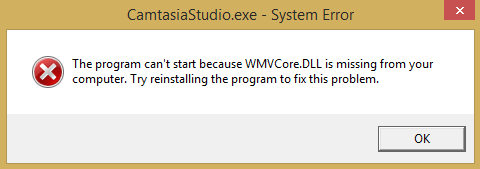
Another option is to copy over the DLL files from the Windows.old folder. That might have worked, except I jumped the gun and cleaned that folder off my hard drive before I could save the DLLs!
Another option is to download WMVCore.dll from a site like dll-files.com. I'm sure dll-files is legit, but this option makes me uncomfortable, especially in regards to Windows system files. But I was desperate. I tried it, and it didn't work for me (I did get a different error, however!)
Finally, I realized that I have another machine running Windows 10! I found the WMVCORE.DLL file that I needed there (in my case, it was in C:\Windows\SysWOW64). I copied it over and got a new error: I was missing mfperfhelper.dll. So I copied that over, and then WMASF.DLL as well. Then, my beloved Camtasia started running again.
These are tools that I depend on to record and edit in-person sessions that I've presented and screencasts, so I'm glad that I got it to work.
I would offer the DLL files here for you, but you really shouldn't be downloading DLL files, especially from some random blog. If you're really desperate, you can ask me on Twitter.
